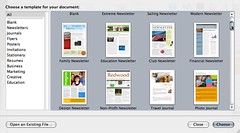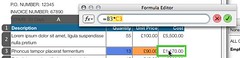First impressions of Pages 2 in iWork '06
Published January 27th, 2006 edit replace rm!
While I am using Wide Word for almost all my writing needs these days, there are times when I need to generate fancy print or pdf documents. I have been using NeoOffice which while powerful is heavy and still has a non mac like user interface.
So when ole Steve announced iWork ’06 I thought cool. The price tag fits with my cheap ass bootstrapping goals and it looks like it would provide slick documents, thus saving either my design time or paying someone.
The few reviews I saw of iWork ’06 all focused on Keynote, but I was more interested in Pages. Therefore I decided it best to write a quick little first impressions of Pages 2. So read on for more…
Installation
After buying it at my local MacCenter I excitedly took it home. iWork comes in a nice little DVD size box with more documentation than I expected. There is a little manual for Pages and one for Keynote.
You just put in the DVD and run the installer. It requires about 3G of disk space to install. No real problems here.
The first time you run either of the applications it asks you for the serial number, which comes on a sticker in the box. This was a bit annoying. The serial number is long and has hyphens in it like many other serial numbers do. The only thing is that it doesn’t display the input field in blocks like other apps do. You have to enter the serial numbers complete with hyphens.
Templates
Pages comes with lots of templates and the quality and attention to detail within them is high. I wouldn’t mind a bit more business related templates though.
Editing a document
In the document view you have the above optional views that you can enable or disable at pleasure.
Styles
I really like the way the style drawer works and looks. It is a lot more useful than Microsoft Office’s Style box and Open/NeoOffices Style selector.
There is a little pop-up menu for each style where you can do normal style stuff, such as select all with the current style, redefine the current or create a new style with the attributes of the selected text.
The actual properties you of selected text can be modified with the inspector. One strangeness I found was that there was no place to alter text style (fonts, size etc) in the inspector. You need to go to the format/font menu instead (weird). That was not intuitive at all for me.
Page types
The more advanced templates such as the newsletters come with a variety of preset page styles. This is really useful. I’m not even sure if Word or OpenOffice has anything similar. I know PowerPoint does.
You can create your own, but I haven’t tried it yet. Will report back. I’m a born tinkerer, so I guess I will end up creating my own templates. That’s why I’m way more productive as a writer with blogs and WideWord as the formatting is more or less given.
Mini Spreadsheets
For me the coolest new feature are the tables. They function as mini spread sheets complete with very simple formulas.
When you double click on a table the cells magically appear and you can write formulas the same way as in normal spreadsheets.
I haven’t tested out the fancy new 3D charts yet. I assume, but am not sure that you can use data from a table to create a Chart.
As I take them, I will post them to this iWork ’06 Pages Flickr Set
I may come back later and update this or write a more detailed review.
If you need to write and share documents privately on the web why not try my own WideWord service.
You can also start writing secret blogs for internal projects or your startup at WideBlog.
Both of them are private, encrypted and free.